Mitsubishi FX3U-422-BD RS422 Board
Introduction to Mitsubishi FX3U-422-BD
FX3U-422-BD is the board with a port for connecting a programming tool, GOT, or ET
Series.
1.1 Incorporated Items of Mitsubishi FX3U-422-BD
| Product | RS-422 communication expansion board FX3U-422-BD |
|
Included items |
M3 tapping screws for installation: 2 pcs. Installation Manual (This manual) |
1.2 External Dimensions and Part Names of Mitsubishi FX3U-422-BD
Installation of Mitsubishi FX3U-422-BD
INSTALLATION PRECAUTIONS of Mitsubishi FX3U-422-BD
• Cut off all phases of the power source externally before starting the installation or wiring work, thus avoiding electric shock or damages to the product.
• Use the product in the environment within the general specifications described in PLC main unit manual (Hardware Edition).
Never use the product in areas with dust, oily smoke, conductive dusts, corrosive gas (salt air, Cl2, H2S, NH3, SO2, or NO2), flammable gas, vibrations or impacts, or expose it to high temperature, condensation, or wind and rain.If the product is used in such a place described above, electrical shock, fire,malfunction, damage, or deterioration may be caused.
• Use screwdrivers carefully when performing installation work, thus avoiding accident or product damage.
• When drilling screw holes or wiring, cutting chips or wire chips should not enter ventilation slits.Such an accident may cause fire, failure or malfunction.
• Do not touch the conductive parts of the product directly, thus avoiding failure or malfunction.
• Fix the expansion board securely to the specified connector. Incorrect connection may cause malfunction.
The following explains the installation method to FX3U/FX3UC Series PLC (FX3U Series PLC is used for the following example).
For removing and installing details, refer to the PLC main unit manual. However, FX3UC Series PLC manual is only available in Japanese.
2.1 Installation Method of Mitsubishi FX3U-422-BD
• Refer to the procedure 2) for configuring a new system.
• Refer to the procedure 1) for adding product to an existing system.
1) Power off the PLC.
Disconnect all the cables connected to the PLC.
Dismount the PLC from the DIN rail.
2) Using a flat blade screwdriver as shown in the right figure, lift the little dummy expansion board cover (right fig. A). Do not damage the circuit board or electronic parts.
3) Remove the dummy expansion board cover (right fig. A) in a parallel motion away from the main unit.
4) Make sure the expansion board (right fig. B) is in parallel with the main unit (right fig. C) and fix it to the expansion board connector.
5) Fix the expansion board (right fig. B) to the main unit using the M3 tapping screws of the provided (right fig. D).
Tighten to a torque: 0.3 to 0.6 N⋅m
Specification of Mitsubishi FX3U-422-BD
STARTUP AND MAINTENANCE PRECAUTIONS of Mitsubishi FX3U-422-BD
• Do not disassemble or modify the unit.
Doing so may cause failure, malfunction or fire.
* For repair, contact your local Mitsubishi Electric distributor.
• Do not drop the product or do not exert strong impact, doing so may cause damage.
DISPOSAL PRECAUTIONS of Mitsubishi FX3U-422-BD
• Please contact a company certified in the disposal of electronic waste for environmentally safe recycling and disposal of the product.
TRANSPORT AND STORAGE PRECAUTIONS of Mitsubishi FX3U-422-BD
• During transportation avoid any impact as the product is a precision instrument.
Check the operation of the product after transportation.
3.1 Applicable PLC of Mitsubishi FX3U-422-BD
| Model name | Applicability |
| FX3U Series PLC | Ver.2.00 or later (from the first product) |
| FX3UC Series PLC | Ver.1.00 or later |
Only one function expansion board can be used for one main unit.
Two or more FX3U-422-BD cannot be used, or other expansion boards such as FX3U-232-BD or FX3U-485-BD cannot be installed/used together with FX3U-422-BD.
3.2 General Specifications of Mitsubishi FX3U-422-BD
General specifications are equivalent to the PLC main unit. For general specifications, refer to the following manual.
However, since the product is not isolated between communication lines and the CPU of main unit, please don't perform any dielectric withstand voltage test and insulation resistance test to this product.
3.3 Power supply specifications of Mitsubishi FX3U-422-BD
5V DC, 20 mA is supplied as the power from the main unit. However, current consumption becomes higher depending on the connected peripheral equipment.
3.4 Communication specifications of Mitsubishi FX3U-422-BD
| Item | Specification |
|
Transmission standard |
In conformance to RS-422 |
|
Maximum transmission distance |
50 m (164ft) maximum |
| Connection method | 8-pin MINI DIN (female) |
|
Communication method |
Half-duplex |
|
Communication format |
Programming communication |
| Insulation | Not insulated (Between communication line and CPU) |
Our company (Kollewin Technology CO., Limited) have a new product, named FX3U-422-BD.
It is 100% compatible with Mitsubishi original FX3U-422-BD.
Part#: FX3U-422-BD
USER'S MUNUAL PDF of communication board FX3U-422-BD:
RS-422 COMMUNICATION BOARD FX3U-422-BD
Specification of communication board FX3U-422-BD:
| Product Name | Communication Board |
| Fit for | for Mitsubishi FX3U PLC |
| Model No. | FX3U-422-BD |
| Transmission Stanndard | In Conformance to RS-422 |
| External Connector Type | Mini-DIN 8 Pin |
| Voltage | DC 5V |
| Current | 60mA |
| Max.Transmission Distance | 50M |
| Material | Metal, Plastic |
| Net Weight | 14g |
| Package Content |
1 x Communication Board 1 x Top Cover 2 x Install Screw |
Description of communication board FX3U-422-BD:
- The FX3U-422-BD interface adapters provide a second RS422 interface for connection of an additional device to the controller (programming unit or operator terminal).
- This is OEM product, not Mitsubishi original part.
More communication boards, please click below links:
More pictures of communication board
Please feel free to contact me for any question!
Contact person: Miss Nancy
E-mail: nancy@kollewin.com
Tel: +86-0755-26898905-8006
Website: www.kollewin.com
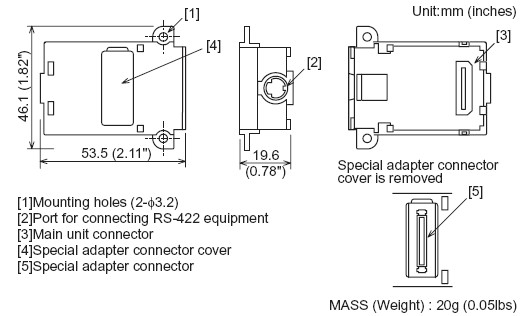
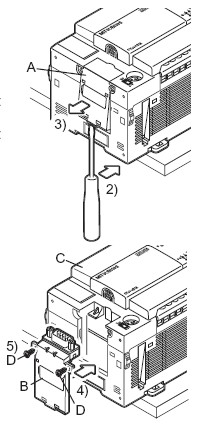



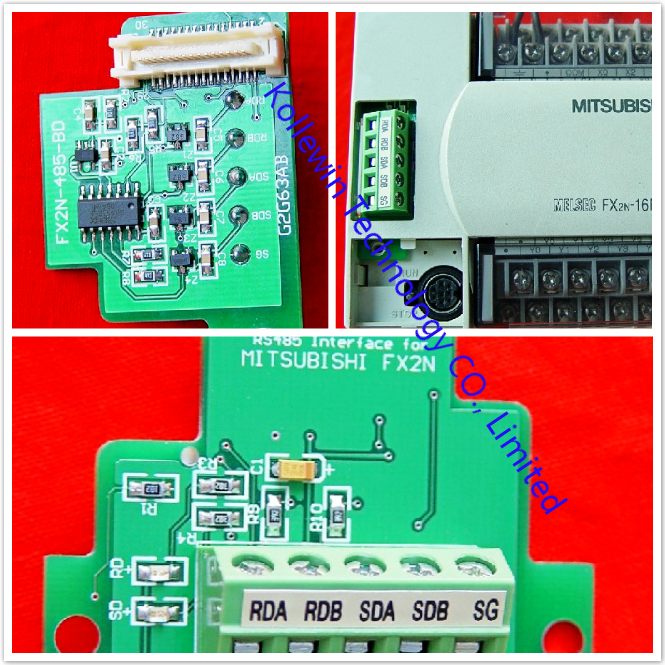
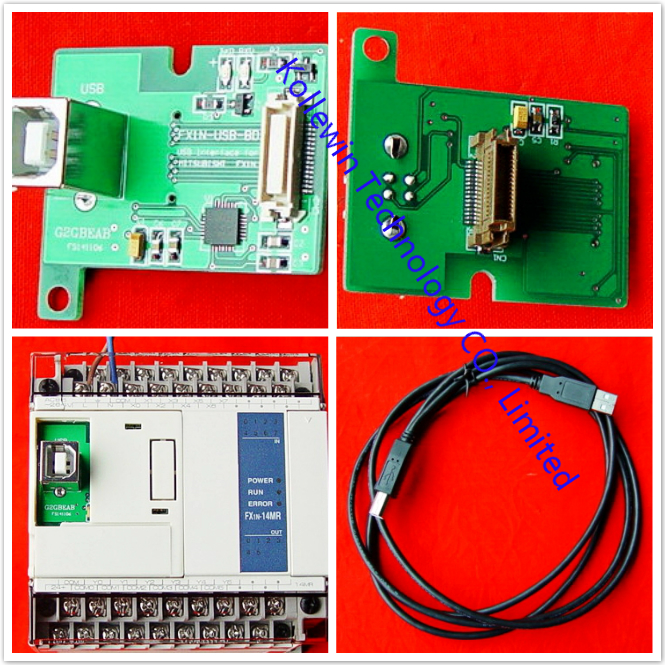





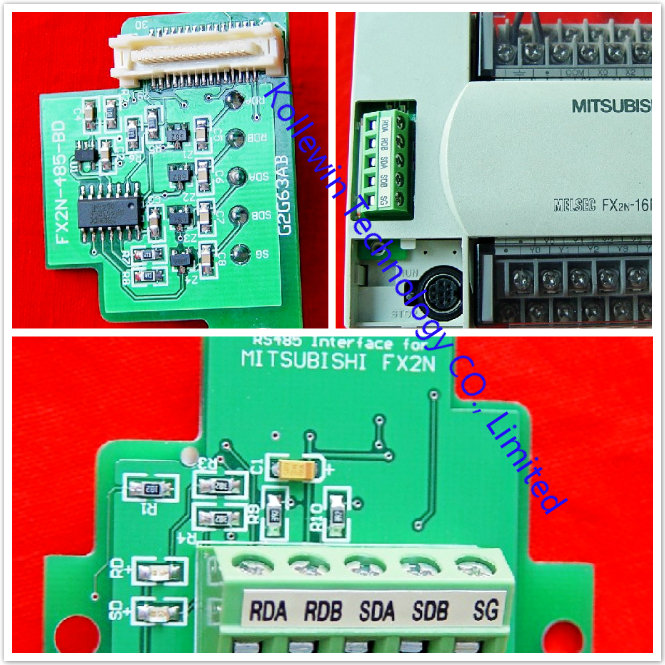
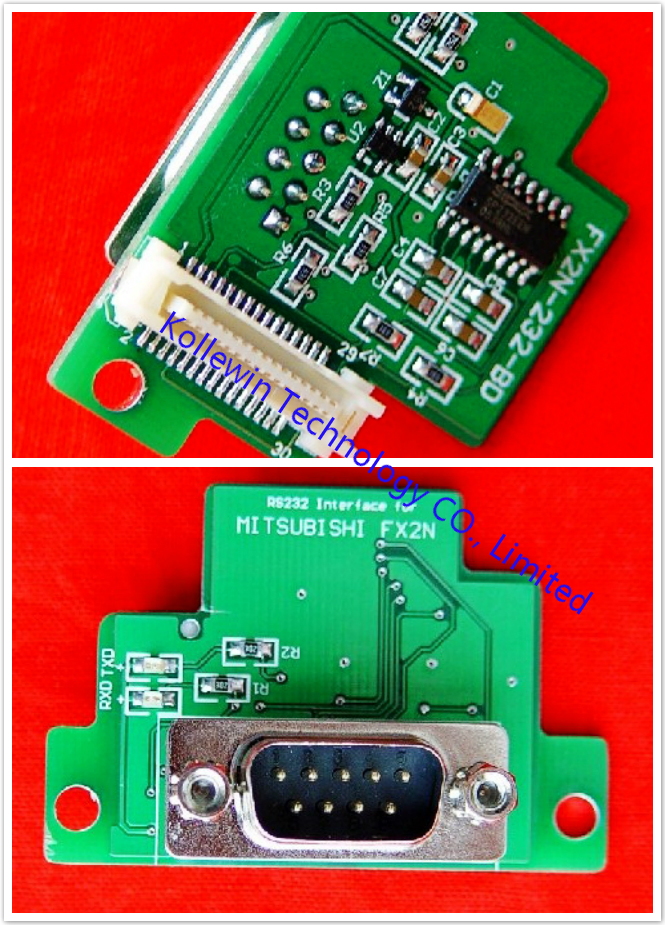
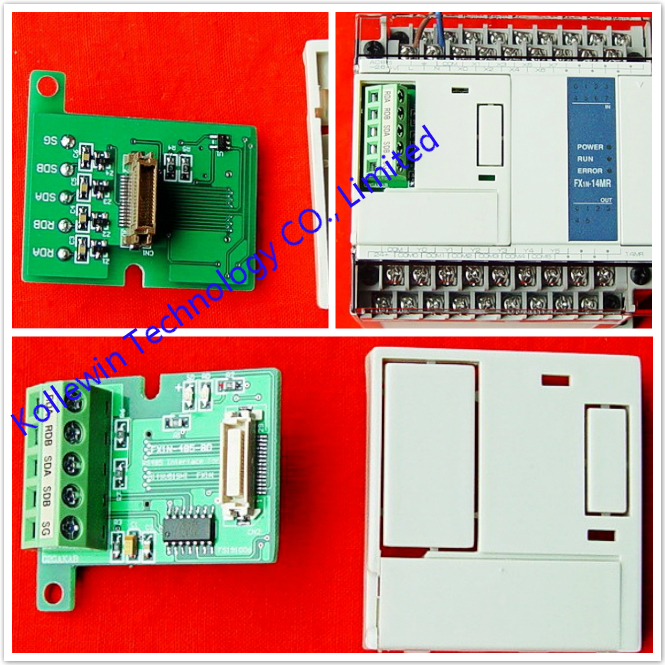

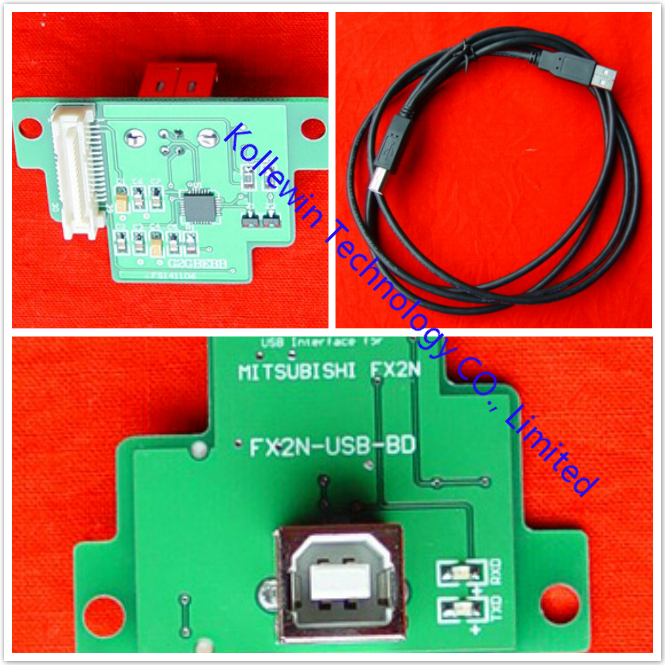
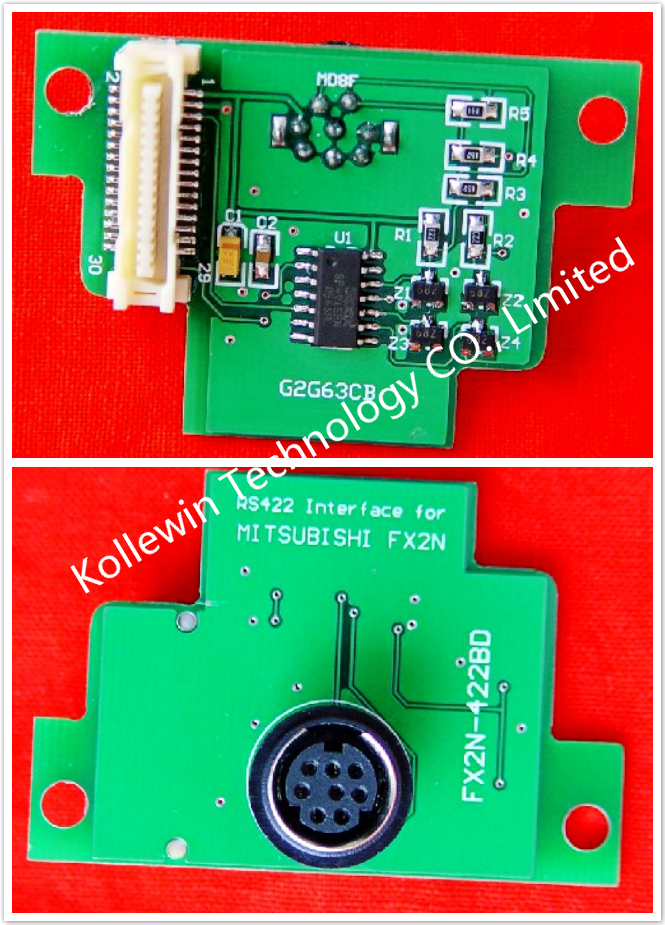
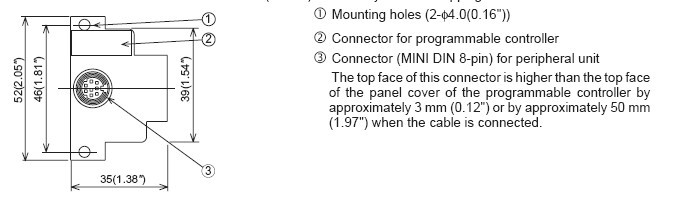
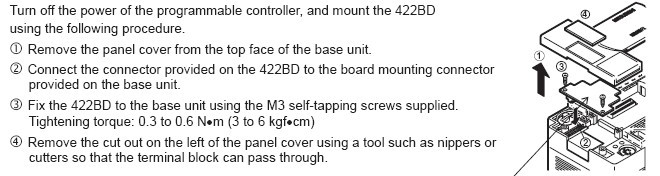
Recent Comments