Mitsubishi FX2N-422-BD RS422 interface Board
Introduction to Mitsubishi FX2N-422-BD
The FX2N-422-BD for RS422 communication board (422BD) can be connected to an FX2N Series programmable
controller, and used as a port for programming and monitoring tools.
When the 422BD is used, two DU Series units can be connected to the FX2N or a DU Series unit and a
programming tool. However, only one programming tool can be connected at once.
Only one 422BD can be connected to a base unit. Also, the 422BD cannot be used together with the
FX2N-485-BD or the FX2N-232-BD.
External Dimensions of Mitsubishi FX2N-422-BD
Dimensions : mm (inches) Accessory : M3 self-tapping screws ´ 2
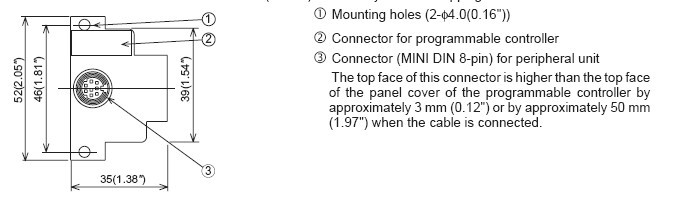
Suitable Products and Connecting Cables for Mitsubishi FX2N-422-BD
| Product | Connecting cable | Required 5V DC |
| FX-20P-E | FX-20P-CAB0 or FX-20P-CAB + FX-20P-CADP | 180mA |
| FX-10P-E | 120mA | |
| Personal computer |
F2-232CAB-1 + FX-232AW(C) + (FX-422ACB0 or FX-422CAB + FX-20P-CADP) *1 |
220mA |
| FX-10DU-E | FX-20P-CAB0 or FX-20P-CAB + FX-20P-CADP | 220mA |
| FX-20DU-E | FX-20DU-CAB0 or FX-20DU-CAB + FX-20P-CADP | 180mA |
|
FX-25DU-E,FX-30DU-E, FX-40DU-ES,FX-40DU-TK-ES, FX-50DU-TK(S)-E *2 |
FX-50DU-CAB0 or FX-40DU-CAB + FX-20P-CADP |
30mA |
*1: When using other products or cables please check the product manual for required 5V DC supply.
*2: FX-2PIF can not be connected to the FX2N-422-BD.
Mounting procedure for using Mitsubishi FX2N-422-BD
Specification of Mitsubishi FX2N-422-BD
5.1 General specification of RS422 interface PLC communication Board
General specifications are the same as those for the FX2N series programmable controller.
5.2 Power supply specification of RS422 interface PLC communication Board
The 422BD requires 60mA 5V DC supplied from the programmable controller.
The 5V DC power capacity of the programmable controller is 290 mA maximum. This is used by peripheral units and special function blocks as well as the 422BD. Make sure that the power capacity does not exceed this value. For the details, refer to the hardware manual.
For additional current consumption increases, refer to section 3.
5.3 Performance specification of RS422 interface PLC communication Board
| Interface | Conforming to RS422 |
| Maximum transfer distance | Total extension within 50m. |
| Connector | MINI DIN 8 pin |
| Communication method | Half-duplex communication system |
| Protocol | Programming protocol |
| Isolation | No isolation |
Cautions for using Mitsubishi FX2N-422-BD
1) When using any 422BD, do not use any other communication format or parameters. If the communication format or parameters is set, programming is not possible.
2) Only one programming tool (such as FX-10P, FX-20P, etc.) should be connected to either the programming port or the port provided on the 422BD. If a programming tool is connected to both connectors, the following may occur.
a) The program inside the programmable controller may not be consistent with the program inside the programming tool. If the program is modified or the set value for timers or counters is modified, a part of the program may be damaged and the programmable controller may malfunction.
b) When the sampling trace function of the programmable controller is used from both ports, the correct sampling trace result cannot be obtained.
Diagnostics of Mitsubishi FX2N-422-BD
1) Make sure that the cable connected is correct.
2) Make sure that the programmable controller is connected, and that the POWER LED is on.
3) Make sure that the communication format is in the initial state (D8120 = K0). Check using a peripheral unit how the communication parameters are set. If the no protocol (RS instruction) or the dedicated protocol is selected, set the parameters correctly using the peripheral unit.
4) Make sure that the RS, VRRD or VRSC instruction or N:N network setting program is not used in the program. If such an instruction is used in the program, delete it, turn off the power of the programmable controller, then turn it on again.
5) If the special auxiliary relay M8070 or M8071 is turned on, turn off the relay using the peripheral unit, turn off the power of the programmable controller, then turn on the power again.
Our company (Kollewin Technology CO., Limited) have a new product, named FX2N-422-BD.
It is 100% compatible with Mitsubishi original FX2N-422-BD.
Part#: FX2N-422-BD
USER'S MUNUAL PDF OF RS422 interface PLC Communication Board FX2N-422-BD:
Specification of communication board FX2N-422-BD:
| Interface | Conforming to RS422 |
| Maximum transfer distance | Total extension within 50m. |
| Connector | MINI DIN 8 pin |
| Communication method | Half-duplex communication system |
| Protocol | Programming protocol |
| Isolation | No isolation |
| Product Name | Communication Board |
| Fit | for Mitsubishi FX2N PLC |
| Model NO. | FX2N -422-BD |
| Interface | Conforming to RS422 |
| Connector Type | Mini Din 8 Pin |
| Voltage | DC 5V |
| Current | 60mA |
| Max.Transmission Distance | 50M |
| Communication Method | Half-duplex(Communication System) |
| Insulation | No Insulated |
| Material | Plastic, Metal |
Description of communication board FX2N-422-BD:
- The FX2N-422-BD for RS-422 Communication Board(422BD)can be connected to an FX2N series programmable controller, and used as a port programming and monitoring tools.
- This is a Replacement of Mitsubishi FX2N-422-BD Programmable Controller.
- This is OEM product, not Mitsubishi original part.
More communication boards, please click below links:
More pictures of Communication Board
Please feel free to contact me for any question!
Contact person: Miss Nancy
E-mail: nancy@kollewin.com
Tel: +86-0755-26898905-8006
Website: www.kollewin.com
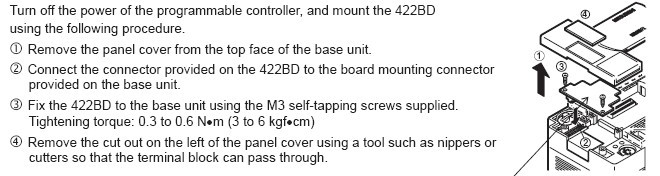
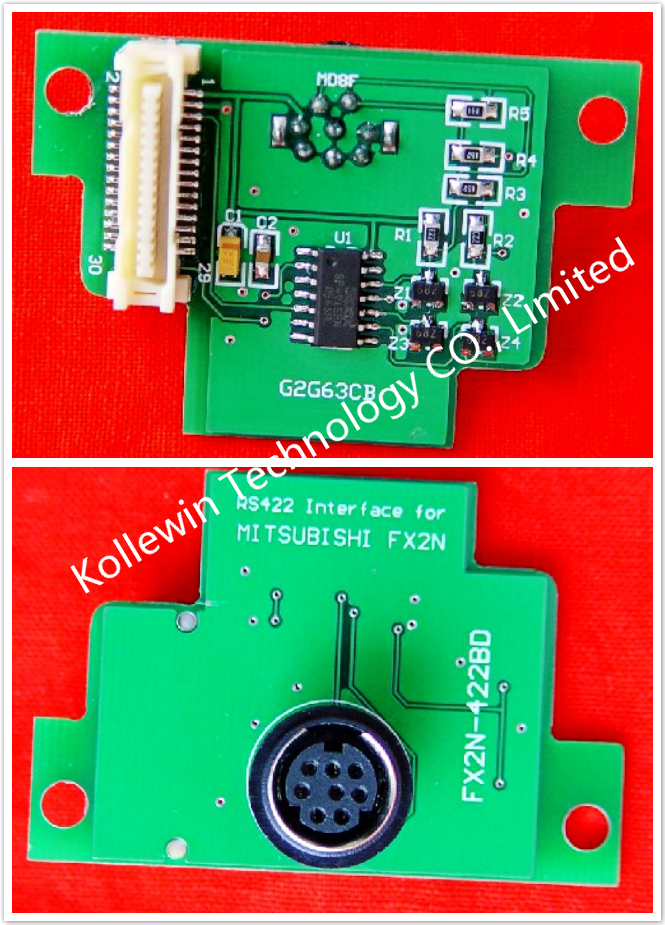
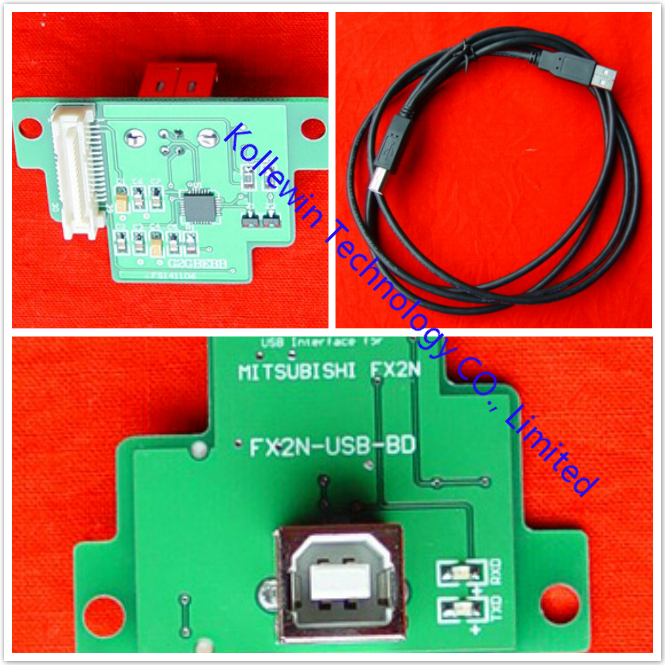

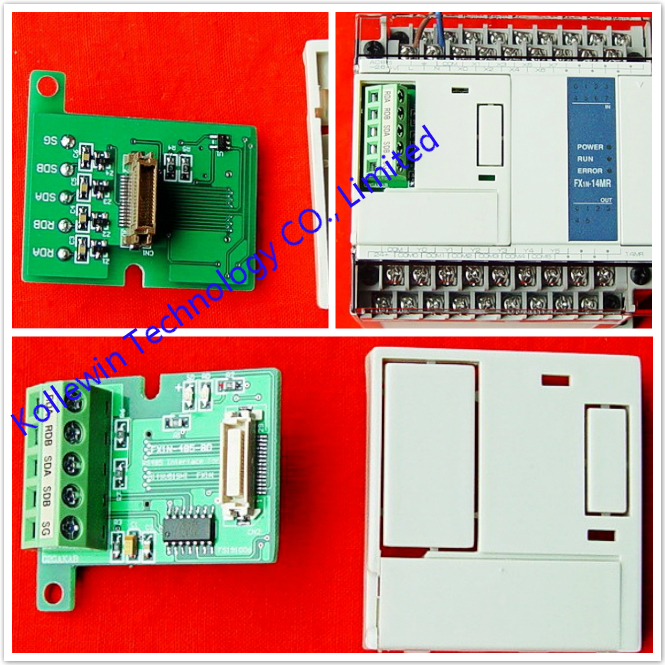
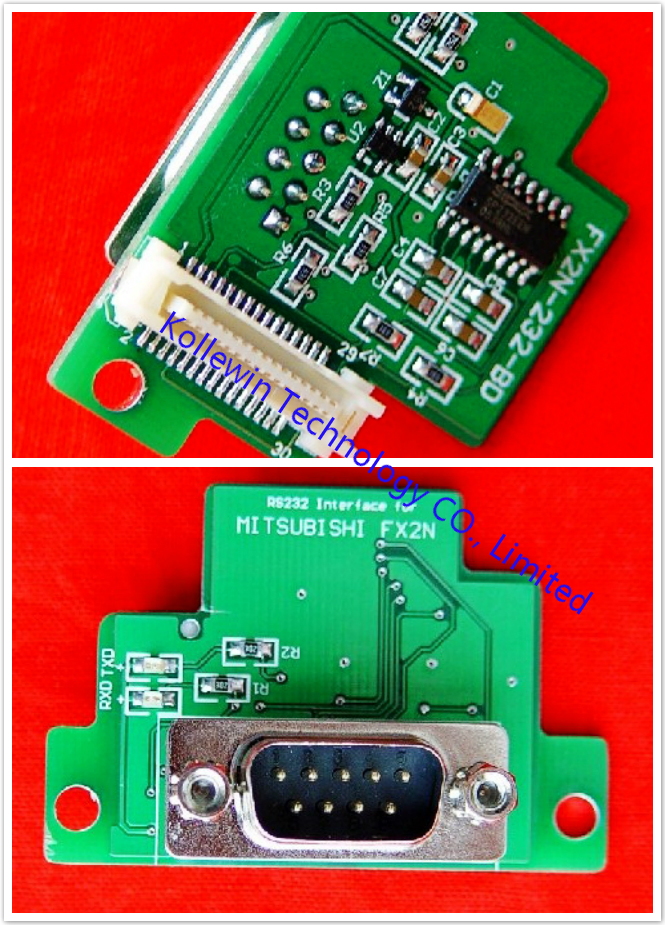
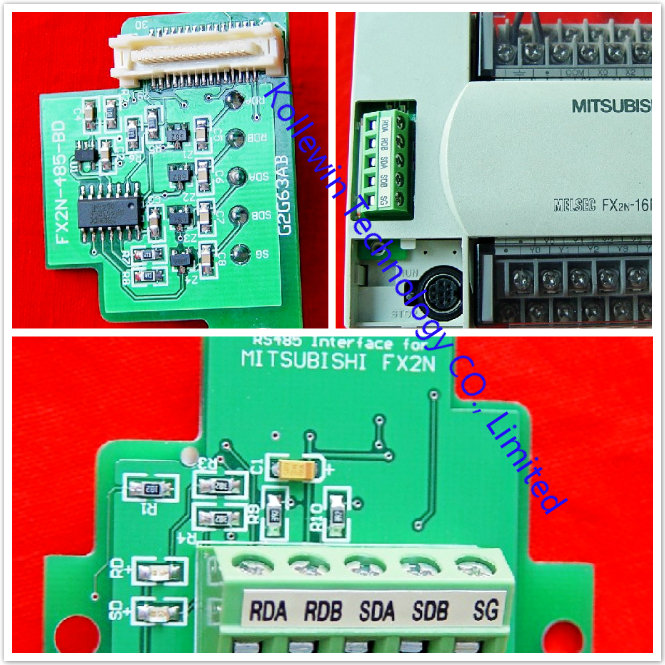

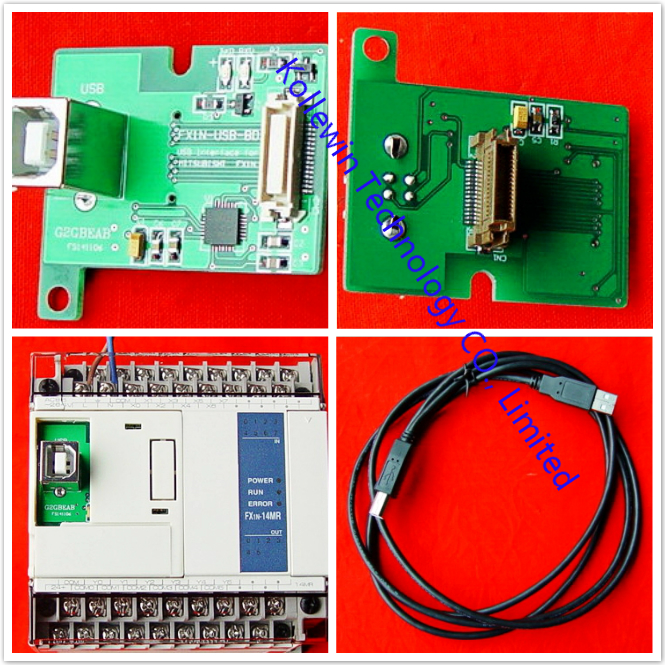





Recent Comments