Siemens 6ES7 972-0CB20-0XA0 USB/MPI+V2.0

Introduction to 6ES7 972-0CB20-0XA0 (USB/MPI+V2.0)
Properties of the PC Adapter USB 6ES7 972-0CB20-0XA0
The PC Adapter USB is compatible with USB V1.1 and satisfies the requirements for "Low-Powered“ USB devices. The SIMATIC PC Adapter USB supports the energy saving mode (hibernate mode).
Function of PC Adapter USB
The SIMATIC PC Adapter USB connects a PC to the MPI/DP interface of an S7/M7/C7 system via USB. A slot is not required in the PC, which means that the adapter can also be used for non-expandable PCs such as notebooks.
Note
Only one PC Adapter USB can be used on a PC.
Performance specifications of 6ES7 972-0CB20-0XA0
The PC Adapter USB can be used on MPI and PROFIBUS networks. Starting at firmware V1.1, the PC Adapter USB can also be operated on homogeneous PPI networks.
The following table shows the transmission rates and network types supported by the PC Adapter USB.
Tabelle 1 : Busprofile und Übertragungsgeschwindigkeiten
Other performance features of PC Adapter USB
• Automatic bus profile detection
• Up to 16 communication connections, of those up to 4 slaves (DP/T connections)
• Routing support
• As of firmware V1.3, the PC Adapter USB DPV1 Standard slaves is supported through
- Slave address assignment
- Device diagnosis
- Read/write data record
Connecting the PC Adapter USB 6ES7 972-0CB20-0XA0
Connecting to the PC
1 Insert the supplied USB cable into the USB port of your PC.
2 Plug the other end of the USB cable into PC Adapter USB.
Connecting to the PLC
1. Insert the supplied MPI cable into the PC Adapter USB and screw-tighten it.
2. Insert the other end of the MPI cable into the MPI port of your CPU and screwtighten it.
Note
The adapter and the S7/M7/C7 system each represent a network node.
• In networks consisting of two nodes (adapter and S7/M7/C7 system), the adapter is connected directly to the socket of the S7/M7/C7 system.
• When the network contains more than two nodes, the adapter should be connected to the "PG socket“ of a PROFIBUS connector (SINEC L2 bus connector). You do not need to change the settings of the terminating resistors.
Caution
Do not connect the SIMATIC PC Adapter USB to the automation system with any other cable than the supplied MPI cable.
Technical data of PC Adater USB 6ES7 972-0CB20-0XA0
|
SIMATIC S7, PC ADAPTER USB F. CONNECTION OF S7-200/300/ 400, C7; WITH USB-CABLE (5M) CAN BE USED UNDER WINXP/VISTA/ WINDOWS 7 32/64BIT
|
|
| Supply voltage | |
| 24 V DC | Yes |
| Input current | |
| Current consumption, typ. | 100 mA |
| Power | |
| Power consumption, typ. | max. 2.5 W |
| EMC | |
| Interference immunity against discharge of static electricity | |
| Interference immunity against discharge of static electricity acc. to IEC 61000-4-2 | Yes; 6 kV, contact discharge (to IEC 61000-4-2); 8 kV, air discharge (to IEC 61000-4-2) |
| Interference immunity to cable-borne interference | |
| on the supply lines acc. to IEC 61000-4-4 | Yes; 2 kV (to IEC 61000-4-4, burst) |
| Interference immunity on signal lines acc. to IEC 61000-4-4 | Yes; 1 kV (to IEC 61000-4-4; burst; length < 3 m); 2 kV (to IEC 61000-4-4; burst; length > 3 m) |
| Surge immunity | |
| on the supply lines acc. to IEC 61000-4-5 | Yes; 1 kV (to IEC 61000-4-5; surge symm.); 2 kV (to IEC 61000-4-5; surge asymm.) |
| Immunity against high-frequency electromagnetic fields | |
| Interference immunity against high-frequency radiation acc. to IEC 61000-4-3 | Yes; 10 V/m, 80 to 1000 MHz (to IEC 61000-4-3); 10 V/m, 900 MHz, 1.89 GHz, 50% ED (to IEC 61000-4-3) |
| Immunity against conducted interference induced by high-frequency fields | |
| Interference immunity against high frequency current feed acc. to IEC 61000-4-6 | Yes; 10 V, 9 kHz to 80 MHz (to IEC 61000-4-6) |
| Immunity to magnetic field interference | |
| Interference immunity to magnetic fields at 50 Hz | 30 A/m; to IEC 61000-4-8 |
| Emission of radio interference acc. to EN 55 022 | |
| Interference emission acc. to EN 55022, class B | Yes |
| Ambient conditions | |
| Operating temperature | |
| Min. | 5 °C |
| max. | 40 °C |
| Permissible temperature change | 10 °C/h; Operation: 10 K/h; storage/transport: 20 K/h |
| Storage/transport temperature | |
| Min. | -20 °C |
| max. | 60 °C |
| Relative humidity | |
| Operation, min. | 5 % |
| Operation, max. | 80 %; At 25 °C (no condensation) |
| Storage/transport, min. | 5 % |
| Storage/transport, max. | 95 %; At 25 °C (no condensation) |
| Vibrations | |
| Operation, checked according to IEC 60068-2-6 | Yes; 10 to 58 Hz: Amplitude 0.075 mm; 58 to 500 Hz: Acceleration 9.8 m/s2 |
| Transport tested checked to IEC 60068-2-6 | Yes; (packed) 5 to 9 Hz, amplitude 3.5 mm; 9 to 500 Hz, acceleration 9.8 m/s2 |
| Shock test | |
| Shock test | Tested to DIN IEC 60068-2-2; Operation: 950 m/s2 (10 g), 30 ms, 100 Shocks; Transport (packaged): 250 m/s2 (25 g), 6 ms, 1000 shocks |
| Dimensions | |
| Width | 105 mm |
| Height | 58 mm |
| Depth | 26 mm |
| Weight | |
| Weight, approx. | 100 g |
USER'S manual PDF of PC adapter USB 6ES7 972-0CB20-0XA0
SIEMENS 6ES7 972-0CB20- PC adapter USB
Our company (Kollewin Technology CO., Limited) have a new product,
named USB/MPI+V2.0.
It is 100% compatible with Siemens original part.
Part#: USB/MPI+V2.0
Description to our compatible USB/MPI+V2.0
This is USB/MPI+ V2.0 only for Siemens S7-300/400 PLC.
Optoelectronic isolated USB/MPI V2.0,Siemens S7-300/400 PLC Programming adapter cable,3 meters,with communication indicator,can replace Siemens 6ES7 972-0CB20-0XA0,automatically adjust the communication speed from 19.2Kbps to 115.2Kbps for the PC port,automatically adjust the communication speed from 19.2Kbps to 187.5Kbps for the MPI interface.It doesn't support profibus function.
USB/MPI+ is the optoelectronic isolated adapter for industrial design. There is anti-surging& anti-lightning protection circuit for the USB and RS485 interface. It support hot plug. It‘s suitable for the communication between Siemens S7-300/400 series PLC or other equipments with MPI interface and computer. In particular, it applies to the strong interfere industrial scene and the safeguard in the circuit guarantees the safely running of the system.
USB/MPI+ programming cable simulate USB port as traditional serial port (usually COM3), which enables existing programming software(STEP 7) to communicate through simulated traditional port and PLC devices.
Outline configuration of our compatible PC Adapter USB cable USB/MPI+V2.0
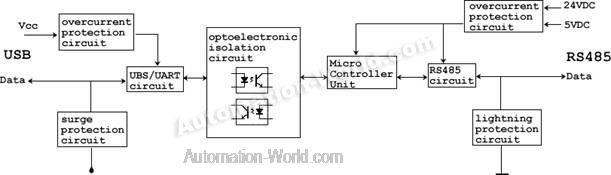
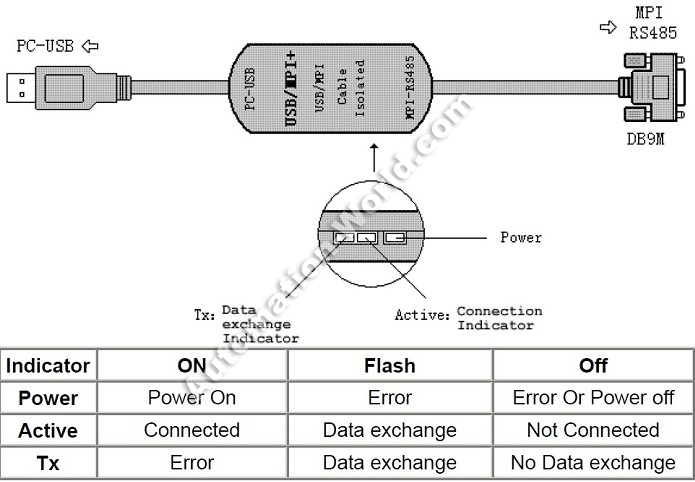
Signals definition of the RS485-Block (DB9M) of the USB/MPI +
|
pin |
signal |
Description |
|
1 |
NC |
No use |
|
2 |
M24V |
24VDC power negative |
|
3 |
B |
RS485 signals positive |
|
4 |
RTSAS |
Data reception control |
|
5 |
GND |
RS485 Signal Ground |
|
6 |
NC |
No use |
|
7 |
P24V |
24VDC power positive |
|
8 |
A |
RS485 signals negative |
|
9 |
RTS_PG |
Data sent control |
Functions of our PC Adapter USB cable USB/MPI+V2.0
Usage of our USB/MPI+V2.0
USB device drivers should be installed before using USB/MPI+ programming cable. After completing Driver installation, the corresponding COM port for the USB/MPI+ programming cable will be displayed in the Device Manager of Window. The step next is just to choose this COM port in the programming software and other application software and keep other communication parameters as in the Default settings. And the following steps are exactly the same as in the traditional programming cables with RS232 interfaces. Here are requested to indicate that "USB" option in the local communications interface setting which the software is not support to the programming cable.
If the COM port in the programming software with "*" symbols, such as "* COM3", it's shown that the COM port have faults. Quit the software and plug a USB plug or re-install the USB driver.
Please note that Siemens COM port in programming software is up to support the option to COM8.But the ports more than COM8 are able to choose but in fact can not be used!
STEP7 software settings:
Enter the main interface of STEP7 programming software (SIMATIC Manager), click on the "Set PG / PC Interface " option under "Options" menu into the PG / PC interface settings.

1, Double-click on "PC Adapter (MPI)" to set the parameters of COM port and MPI port. The adapter does not support "PC Adapter (PROFIBUS)" option.

2, Click on "Local Connection" option to set the parameters of COM port, correct choose the COM port in the equipment manager after the driver of USB / MPI + USB has been installed, select the 19200 bps or 38400 bps as the baud rate of COM Communication. USB / MPI + will automatically adapt to the choice of baud rate.
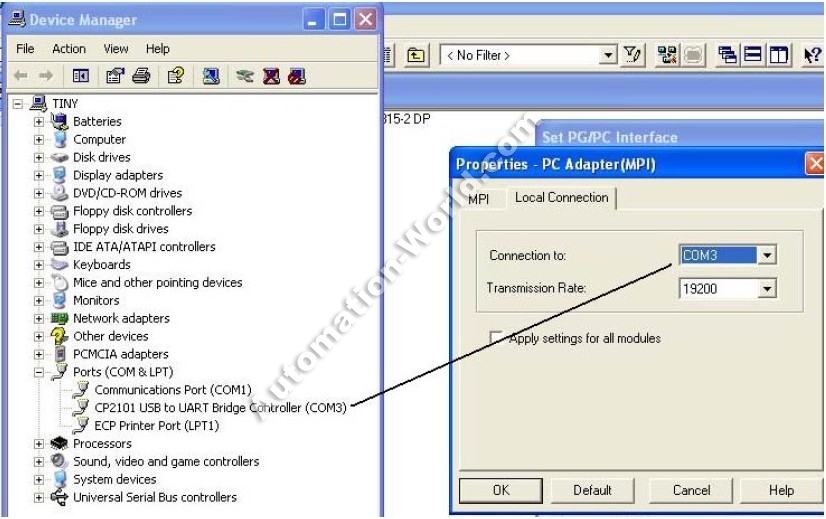
3, Click "MPI" to set the parameters of MPI interface adapter options, baud rate can be set to 187.5 Kbps, or 19.2 Kbps, USB / MPI + adapter will automatically adapt to the MPI port of the PLC baud rate. Other parameters set as default.
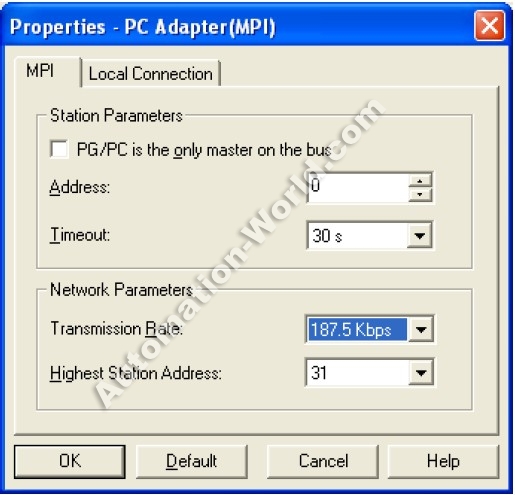
4, On-line test can access the points: USB / MPI + connect the MPI port of the S7-300/400PLC with the computer's USB port. Click on the main menu interface, as shown in a red circle button. If the data in red box is shown as the picture, the on-line test has pasted. As so far, the setting has completely finished. It can do all Operation such as upload, download ,monitoring of the procedures and other operations.
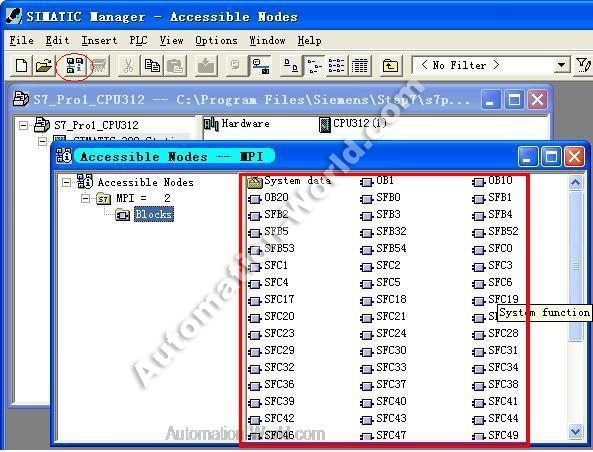
Long-distance communications:
For USB/MPI+, the largest communication distance is up to 1000m at the communication speed of 187.5Kbps. It needs to splice 120ohm terminal resistance between 3 and 8 pin on the RS485 port(DB9 Male) to eliminate signal reflection, and connect 24VDC power between 7 and 2 pin. But requires one PFB-G for each PLC.
Please Note: USB interface cable cannot be extended.
The quality is guaranteed.It's tested before shippment.
Not made by Siemens,OEM product as the replacement.
USER'S MANUAL PDF of our compatible USB/MPI+V2.0:
PC ADAPTER USB cable –USB-MPI+ V2.0
If you prefer to USB to MPI and PPI protocol adapter,
you can choose our USB/MPI+V4.0
http://www.profibus-connector.com/usb-to-rs485-isolated-pc-adapter-usbmpiv4-0-for-siemens-s7-200300400-plcreplace-6es7-972-0cb20-0xa0
Of course, we also have USB/MPI+V5.0 & USB/MPI+V6.0.
Part#: USB/MPI+V5.0
Approx. Weight: 0.3Kg
Manufacturer: Kollewin
Warranty: 1 year
Origin: China
Part#: USB/MPI+V6.0
Approx. Weight: 0.3Kg
Manufacturer: Kollewin
Warranty: 1 year
Origin: China
Price request on USB/MPI+V5.0 & USB/MPI+V6.0, please feel free to contact me.
We also have other compatible PLC Programming cables of Siemens
Here, more pictures of our compatible cables of Siemens parts
More cables of Mitsubishi/OMRON/Panasonic/GE/Fuji/Schneider/Allen-Bradley/Delta/Proface…
More pictures
Please feel free to contact me for any question!
Contact person: Miss Nancy
E-mail: nancy@kollewin.com
Tel: +86-0755-26898905-8006
Website: www.kollewin.com
























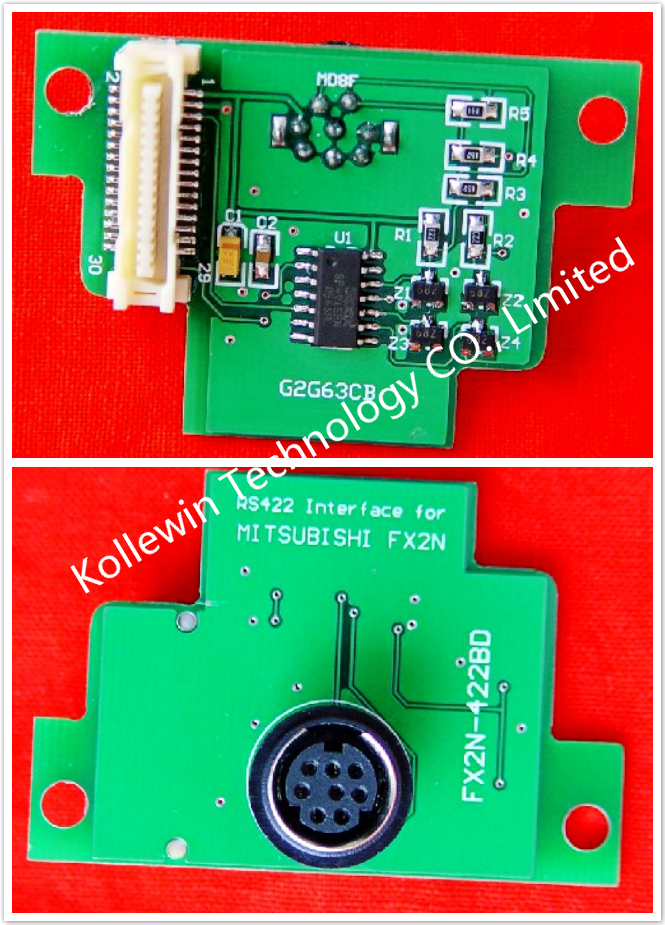
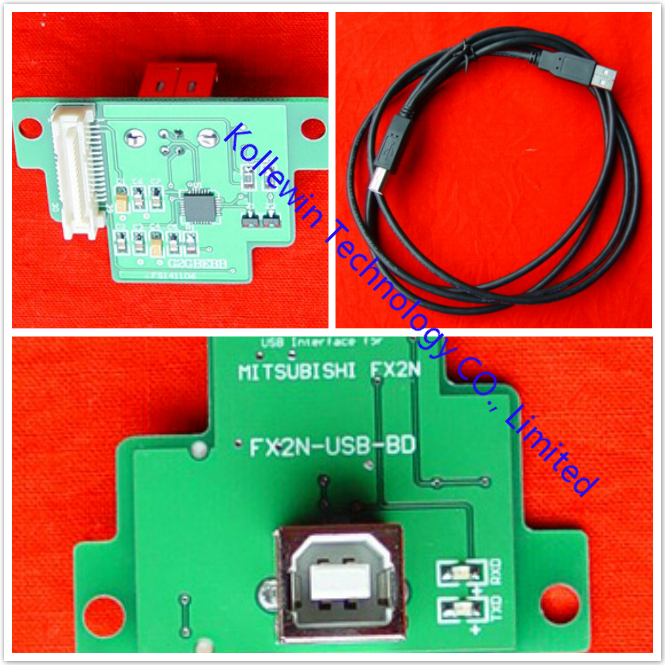

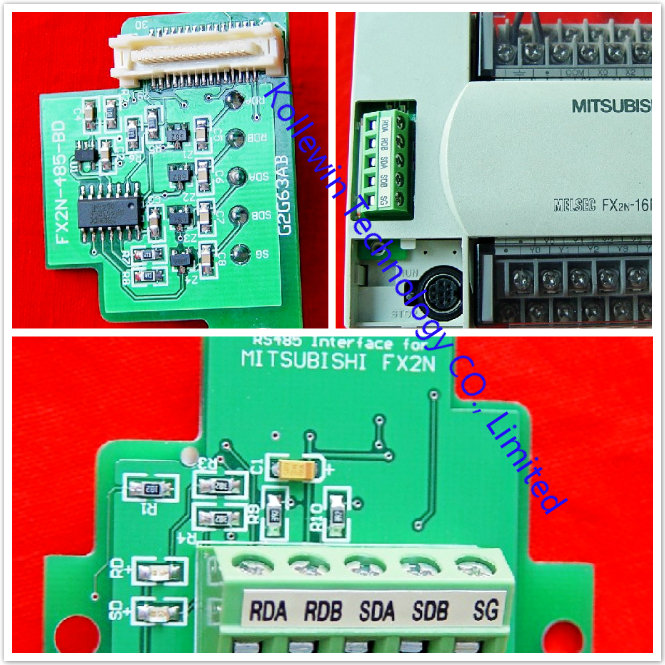
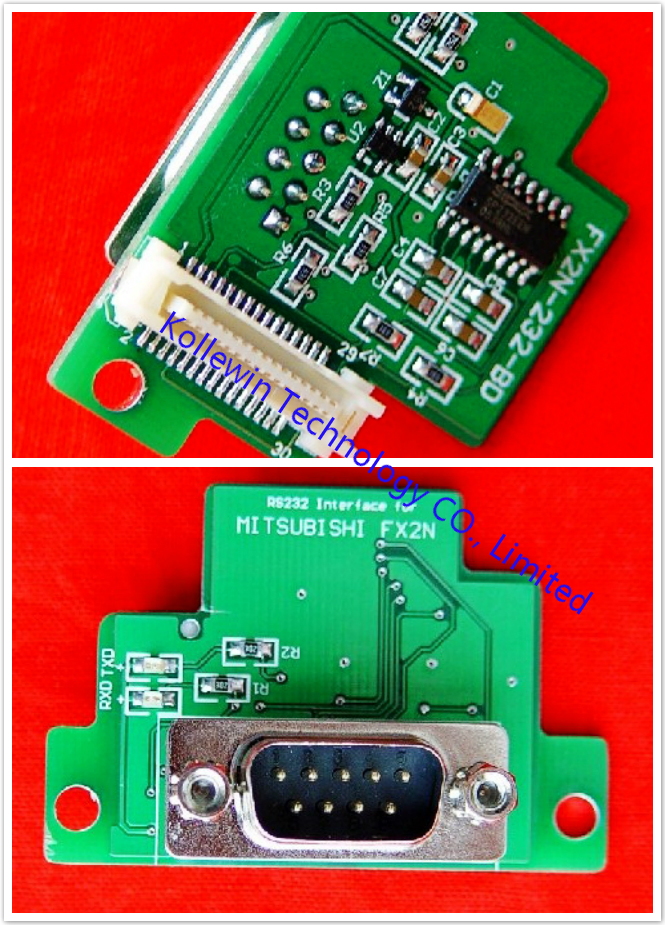
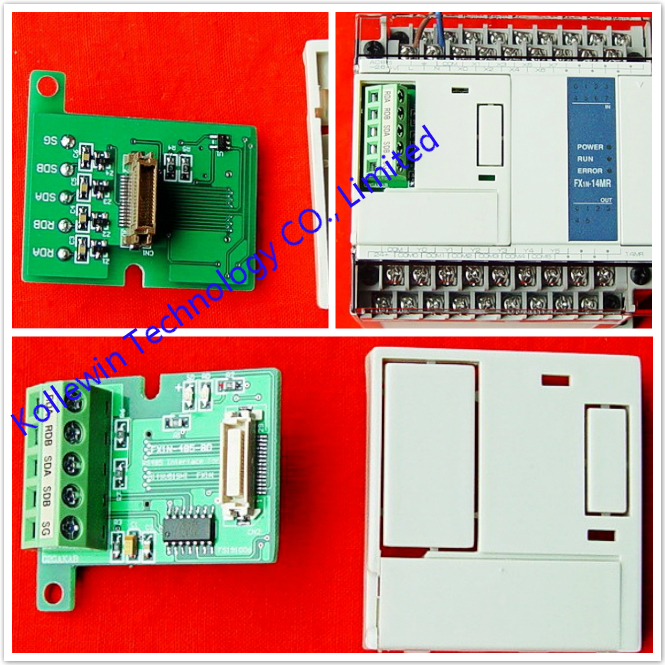
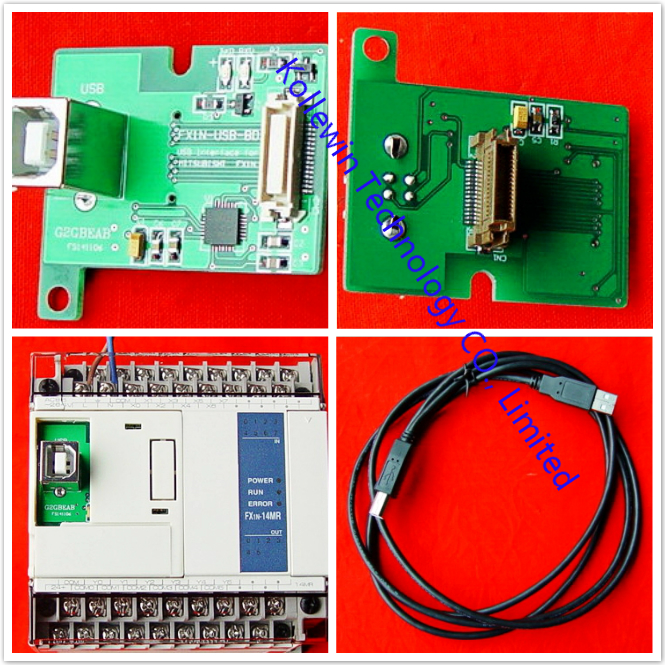
Recent Comments